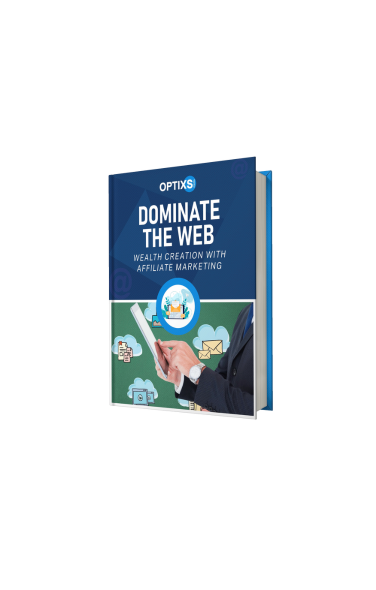What Is Canva?
Canva is a web-based design platform that makes it easy for anyone to create professional-looking graphics, even without a design background. From social media posts and presentations to business cards and video edits, Canva has templates and tools for just about everything. It’s available on desktop and mobile, and its drag-and-drop interface is incredibly user-friendly.

What’s New in 2025?
Canva has introduced several updates this year to keep up with evolving user needs:
- AI-Powered Design Suggestions: Canva’s AI can now suggest design tweaks to improve the look and feel of your project.
- Enhanced Video Editing: The video editor now includes advanced features like auto-captioning and background noise removal.
- Collaboration Tools: Team projects have gotten a boost with improved real-time collaboration features.
- Expanded Template Library: Canva’s already extensive library now includes more niche templates, like interactive infographics and event-specific designs.
Pros of Canva
- Ease of Use: Canva’s intuitive interface makes it perfect for beginners.
- Extensive Free Plan: The free version offers thousands of templates, images, and design elements.
- All-in-One Tool: From photo editing to video creation, Canva covers a wide range of design needs.
- Collaboration Features: Teams can work together seamlessly, even if members are in different locations.
- Affordable Pro Plan: For $12.99 per month, Canva Pro unlocks premium features like brand kits, premium templates, and the ability to resize designs.
Cons of Canva
- Limited Customization: While Canva offers a lot of templates, its customization options can feel restrictive compared to professional design software like Adobe Illustrator.
- Internet Dependency: Canva is primarily web-based, so a stable internet connection is essential.
- Learning Curve for Advanced Features: While basic use is straightforward, some advanced tools take time to master.
Who Is Canva Best For?
Canva is ideal for:
- Small Businesses: Create social media posts, flyers, and presentations without hiring a designer.
- Students and Teachers: Make eye-catching projects, posters, and educational materials.
- Content Creators: Design thumbnails, Instagram posts, and even short videos.
- Non-Designers: Anyone who wants professional-looking designs without the steep learning curve.
Final Thoughts: Is Canva Worth It in 2025?
Absolutely! Canva continues to be one of the best design tools for non-professionals and professionals alike. While it’s not a replacement for advanced software like Adobe Creative Suite, it’s a fantastic option for everyday design needs. The free version offers more than enough for most users, and the Pro plan is worth considering if you’re looking for extra features.
So, is Canva as good as everyone says? For most people, the answer is a resounding yes. It’s easy, versatile, and constantly improving. Give it a try and see for yourself!